Java Scanner Class in Java
Scanner is one of the predefined class which is used for reading the data dynamically from the keyboard.
Import Scanner class
Import Scanner Class in Java
java.util.Scanner
Constructor of Scanner Class
Scanner(InputStream)
This constructor create an object of Scanner class by talking an object of InputStream class. An object of InputStream class is called in which is created as a static data member in the System class.
Syntax of Scanner Class in Java
Scanner sc=new Scanner(System.in);
Here the object 'in' is use the control of keyboard
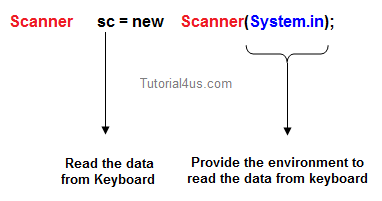
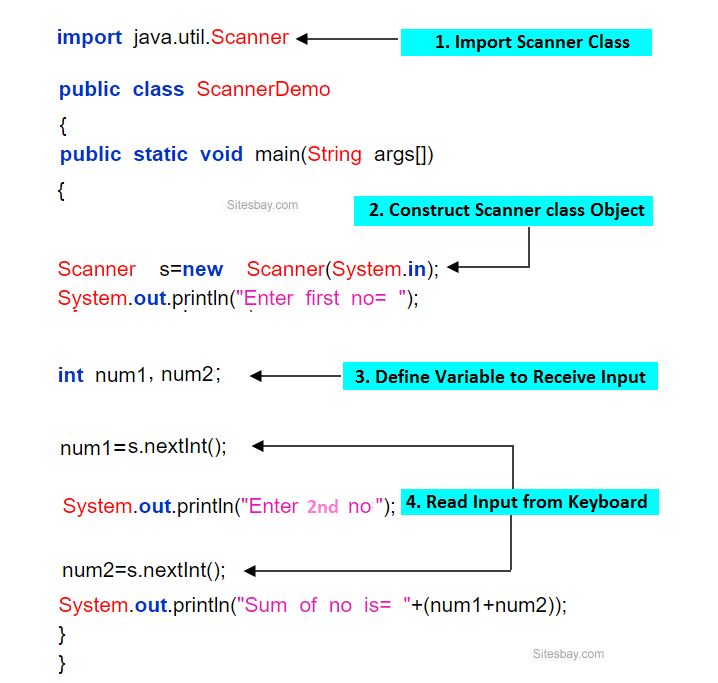
Instance methods of Scanner Class
| Method | Description | |
|---|---|---|
| 1 | public byte nextByte() | Used for read byte value |
| 2 | public short nextShort() | Used for read short value |
| 3 | public int nextInt() | Used for read integer value |
| 4 | public long nextLong() | Used for read numeric value |
| 5 | public float nextLong() | Used for read numeric value |
| 6 | public double nextDouble() | Used for read double value |
| 7 | public char nextChar() | Used for read character |
| 8 | public boolean nextBoolean() | Used for read boolean value |
| 9 | public String nextLine() | Used for reading any kind of data in the form of String data. |
Method 1 to 8 are used for reading fundamental values from the keyboard. Method 9 (public String nextLine() ) is used for reading any kind of data in the form of String data.
For Remember all above methods
From method 1 to 8 combindly we represent as public xxx nextxxx(). Here xxx represents any fundamental data type. These methods are used for reading the fundamental data from keyboard.
Accept two values dynamically from the keyboard and compute sum.
Example of Scanner Class in Java
import java.util.Scanner public class ScannerDemo { public static void main(String args[]) { Scanner s=new Scanner(System.in); System.out.println("Enter first no= "); int num1=s.nextInt(); System.out.println("Enter second no= "); int num2=s.nextInt(); System.out.println("Sum of no is= "+(num1+num2)); } }
Output
Enter first no=4 Enter second no=5 Sum of no is=9
Program which is accept two number as a string and compute their sum.
Example
import java.util.Scanner; class Dataread { public static void main(String[] args) { Scanner s=new Scanner(System.in); System.out.println("Enter first number: "); String s1=s.nextLine(); System.out.println("Enter second number: "); String s2=s.nextLine(); int res=Integer.parseInt(s1) + Integer.parseInt(s2); System.out.println("Sum= "+res); } }
Output
Enter first number: 5 Enter second number: 6 Sum= 11
// Java program to read data of various types using Scanner class.importjava.util.Scanner;publicclassScannerDemo1{publicstaticvoidmain(String[] args){// Declare the object and initialize with// predefined standard input objectScanner sc =newScanner(System.in);// String inputString name = sc.nextLine();// Character inputchargender = sc.next().charAt(0);// Numerical data input// byte, short and float can be read// using similar-named functions.intage = sc.nextInt();longmobileNo = sc.nextLong();doublecgpa = sc.nextDouble();// Print the values to check if input was correctly obtained.System.out.println("Name: "+name);System.out.println("Gender: "+gender);System.out.println("Age: "+age);System.out.println("Mobile Number: "+mobileNo);System.out.println("CGPA: "+cgpa);}}Input :Geek F 40 9876543210 9.9Output :Name: Geek Gender: F Age: 40 Mobile Number: 9876543210 CGPA: 9.9